Using multi-selection drop-down lists
To select options in a multi-selection drop-down list:
- Click the down arrow on the right side of the field. The multi-selection drop-down list is displayed.
-
Select the check box next to the applicable option(s) in the list.
- If you select one or two options in the list, the selections are displayed in the drop-down field.
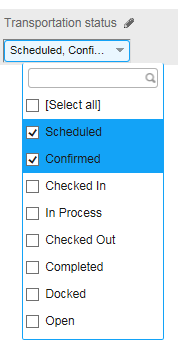
- If you select more than two options in the list, the number of options selected out of the total number of options available is displayed in the drop-down field.
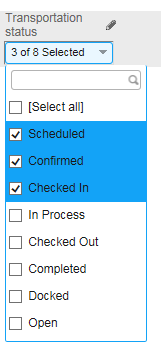
- If you select the Select all option, all options in the list are selected.
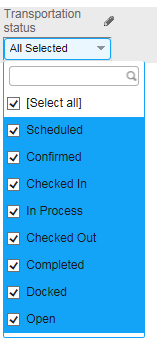
- You can clear a selected option by selecting the check box again.
- Click outside the drop-down list to close the multi-selection list.