Typical screen layout
A typical screen has two parts: the header and the detail.
The header, also known as the primary screen, displays in the top half of the workspace. The screen name is shown in the left side of the screen toolbar. For example, this screen is the Shipment Order screen.
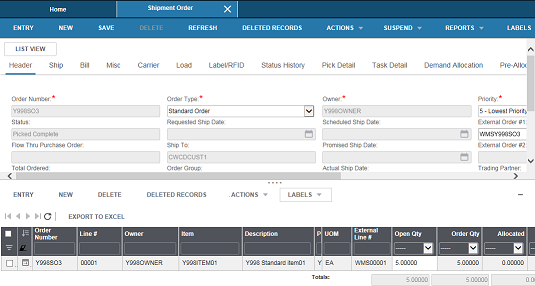
The detail screen displays in the bottom half of the workspace. The detail screen shows details for the record in the header. Infor WMS documentation describes this screen by adding the word Detail to the screen title. For example, the bottom half shown above is the Shipment Order Detail screen.