WM module mechanics
The WMS menu organizes screens in groups that you can expand or collapse.
This is an example of the Inbound screen group selected.
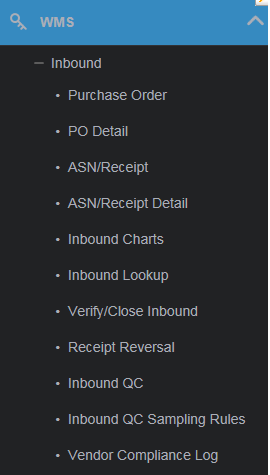
This is an example of the Outbound screen group and Load Management subgroup selected.
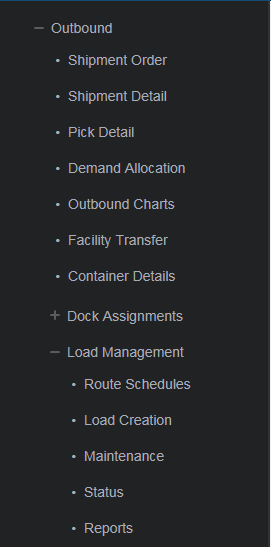
- To expand or collapse a menu group or subgroup, click the expand or collapse (+ or -) icons next to the applicable menu entry.
- To open a screen, click the name of the menu
entry/screen.
For more information about screen layout and features, see Using screens.