Adding information to Form view fields
You can add information into editable fields in these ways:
- Specify information directly using the workstation keyboard.
- Select an item from a drop-down list, if available.
- Find and select an item using the Lookup feature, if available.
- Select a date and time using the Calendar feature, if available.
- Click and select an option that results in populating fields from existing information, if available.
Field indicators
Some Form view screen fields include an icon or shading to indicate the status of the field.
A star indicates a required field
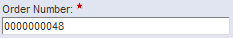
A grey field background indicates a read-only or pre-populated field.
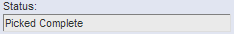
To save information on all tabs for the current screen, click .