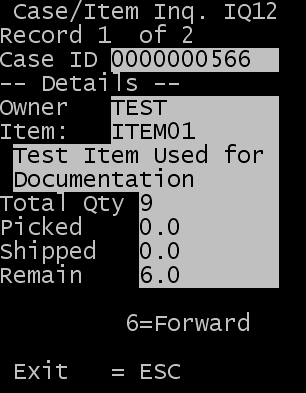Performing a case contents by item inquiry
The Case Contents by Item option reviews the contents of a carton ID by displaying the total quantity of each item contained in the pallet, carton, or tote. You can use this option to investigate the details of an item associated with a Case ID.
This option is similar to the Case Contents by Pick option, but it includes additional fields: item description, quantities shipped, quantities picked, and quantities remaining. This option does not include Drop ID, Drop Location, and Customer fields.
To perform a Case Contents by Item inquiry: