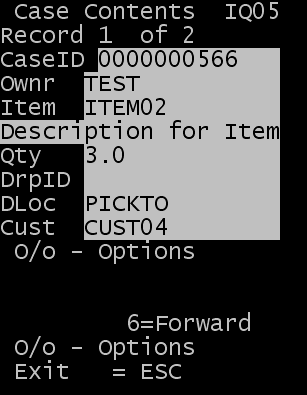Performing a case contents by pick inquiry
The Case Contents by Pick option reviews the contents of a carton ID by displaying each pick that was performed to fill the pallet, carton, or tote.
This section describes how to investigate the pick details associated with a Case ID.
To perform a Case Contents by Pick inquiry: