Viewing shipment order status information from RF
-
From the Dynamic Pick Menu, select
Order Status. The
Order Inquiry (IQ10) screen is displayed.
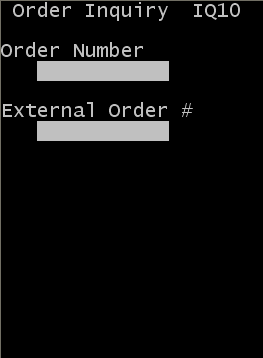
-
Scan or enter the order number or the external order number to
review and press
Enter. The
Order Status (IQ14) screen is displayed.
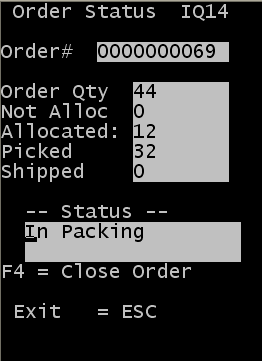
The information that displays includes:
- Order Qty
- Total quantity ordered.
- Not Alloc
- Quantity that has not been allocated.
- Allocated
- Quantity that was allocated.
- Picked
- Quantity picked.
- To return the previous screen, press Esc.