Dynamic case picks - pick by container
-
From the RF device Main
menu, select
Picking. The
Pick Menu (PM1)
screen is displayed.
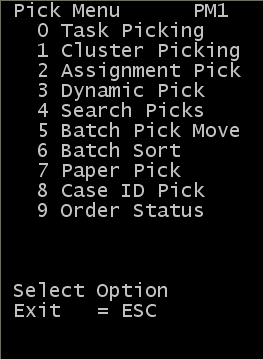
-
From the Pick Menu,
select
Dynamic Pick. The
Dynamic Pick (DAPM) screen is displayed.
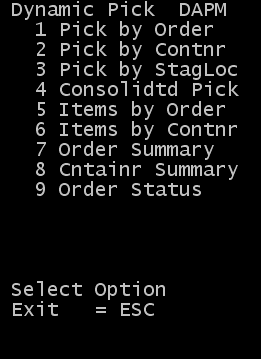
-
Select
Pick by Contnr. The
Dynamic Pick (OP6AC)
screen is displayed.
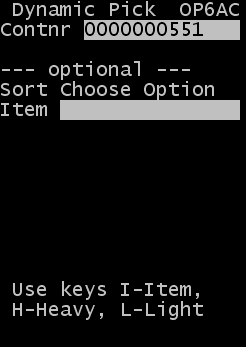
-
Specify this
information:
- Contnr
- Scan or input the container number assigned by dynamic allocation. Labels can be printed from the WMS that are used to initiate case picks by container.
The following information is optional.
- Sort
- Sequence determining which sequence items should be picked. Options available are Item (I), Heavy (H), or Light (L).
- Item
- Item number to pick next.
-
Press
Enter. The
Dynamic Pick (OP05) screen is displayed.
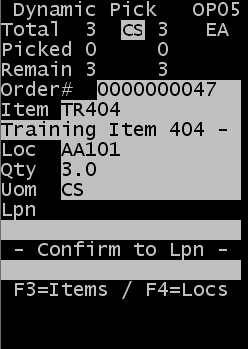 Note: The remaining pick process for product picking by container is the same as the process previously outlined when picking by order. Complete the steps as noted in the previous section.
Note: The remaining pick process for product picking by container is the same as the process previously outlined when picking by order. Complete the steps as noted in the previous section. - To complete the pick, press Enter. The picker is returned to the screen to begin picking for the container, or to input a different container number.