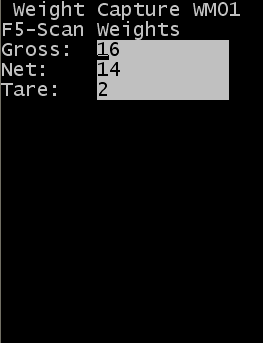Capturing summary weight at picking with an RF device
The summary weight capture RF screen is used at picking if the Outbound Summary RF Weight Capture flag is turned on for the item.
If the Zero Default Weights for RF Picking flag is off, the system displays the expected weight for a transaction using the weight information configured in fields Standard Gross Weight, Standard Net Weight, and Standard Tare Weight. These weights are multiplied by the quantity received to calculate the expected weight. If the UOM for Summary Weight Capture for the item is something other than the master unit (each), the expected weights are calculated using that unit of measure.
To capture summary weight at picking: