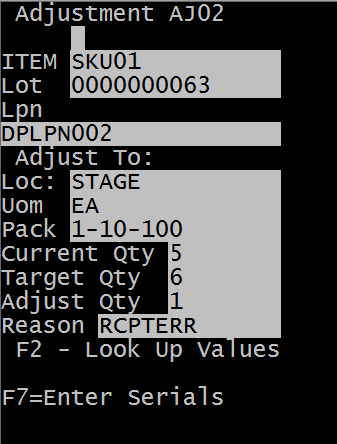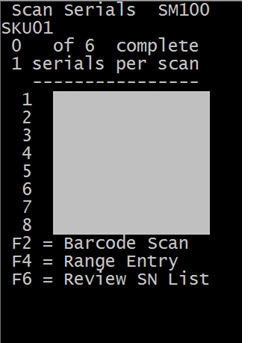Using RF to adjust inventory
For detailed information on how to use RF to perform adjustments, see the Infor WMS Inventory Management User Guide.
If the item being adjusted is configured for end-to-end serial capture, you must maintain specific information for the serial numbers being adjusted to complete the adjustment.
If the RF operator encounters a problem performing an adjustment of inventory that contains serial numbers, he can use the ESC key to cancel out of the transaction. The user is prompted with a message to ensure he wants to cancel. If this occurs, the adjustment information that was entered is reversed and the adjustment does not occur.
To perform this type of adjustment: