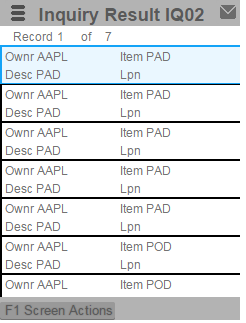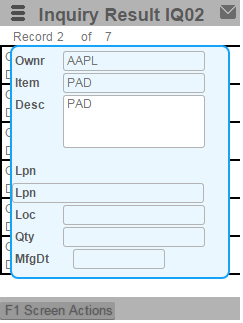Selector screen
You can use Selector screens to display several records of information. A list of records is returned when the screen procedure is used. The top six visible fields on the screen are automatically presented in a list view.
You can use Arrow keys to navigate through the list or you can select a record by tapping the touchscreen. Use the key to select a record. Use the key to return to the previous screen. When a record is selected, the form is displayed over top of the list on a portrait-oriented device or to the right in a landscape-oriented device.