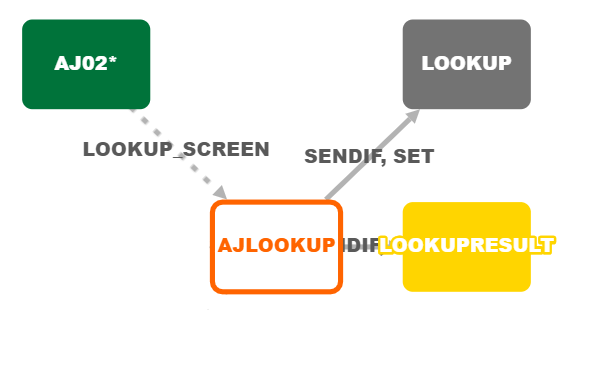LOOKUP screen
Use the LOOKUP screen in combination with a XMITONLY and SEARCHRESULT screen to lookup values from the database.
A LOOKUP screen is triggered with the -key on the RF device when a displayable screen has a field marked with a LOOKUP screen.
When a LOOKUP screen is specified, a magnify glass icon is displayed on that RF field.
Press to lookup a value for this field. The LOOKUP screen has these SEND fields:
FieldName: CODE
Description: DESCRIPTION
TableName: CODELKUP
Filter1: LISTNAME
Value1: ADJREASON
These fields can be passed to a XMITONLY screen to perform the lookup.
For example, the Adjustment Reason Code screen has the following flow of screens:
- AJ02 = the application screen with the AJLOOKUP screen defined on the Reason field
- AJLOOKUP = the Lookup screen that is activated when F2 is pressed
- LOOKUP = the XMITONLY screen that AJLOOKUP calls that performs the lookup
- LOOKUPRESULT = the SEARCHRESULT screen that displays the results