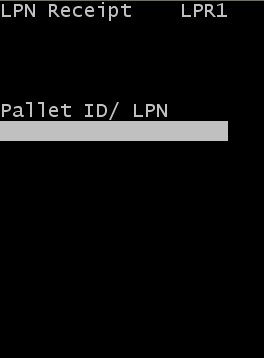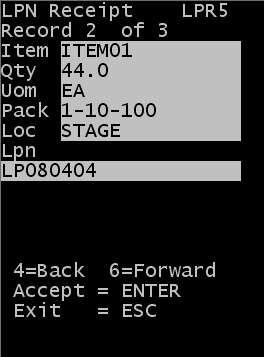Performing a license plate receipt with multiple items or lots on the license plate
Use the option to record a receipt of one or more items on a license plate against an ASN with a single scan of the barcode. To use the option, the ASN/Receipt detail information must include specific item and license plate information.
The single scan receipt process for multiple items or lots on a license plate assumes that the receipt detail for the line includes all of the required information for each item. The operator does not get the opportunity to input or modify the quantity or lot attribute information. If the operator needs to input this level of information, a different receipt option should be used.
To use this function, you must confirm that the value for the Disallow duplicate movable unit ids when receiving field is OFF.
To confirm this setting, select . The key value for this setting is DisAllowDuplicateidsOnRFRcpt.
The screen flow is different if multiple items are included on the same license plate.
To perform a license plate receipt with multiple items on the license plate: