Completing an RF-assisted putaway for a single ID
To complete RF-assisted putaway for a single ID:
-
From the RF device Main menu, select
Putaway.
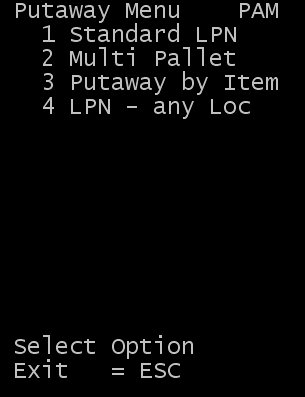
-
Select
Standard LPN. The
Putaway (PA03A) screen is displayed.
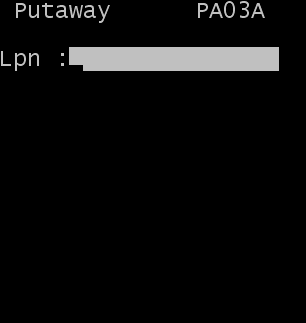
-
Specify this information:
- LPN
- License Plate Number for the product to be put away.
Other fields that can be configured for input on the screen:
- Owner
- Owner of the item.
- Lot
- Lot number for the item.
- Item
- Item or product to be put away.
- From location
- Location from which the item is to be moved.
- Qty
- Quantity of items to be moved. If you enter zero, the system puts away the entire quantity associated with the License Plate Number (LPN).
- Pack
- Pack code for the item.
- Uom
- Unit of measure for the item.
- Ref
- Reference field. Tracks the move transaction in the Source field on the Inventory Transactions screen. For example, it could be used to track a custom's bond number or a control number for future reference.
-
To accept, press
Enter.
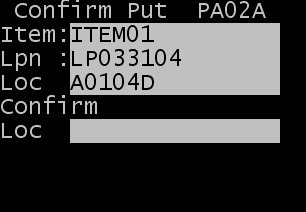
-
Confirm this information:
- Loc
- To location for the item (putaway destination).
-
To complete the task, press
Enter.
Note: You can override the suggested location by confirming to a different location if necessary.