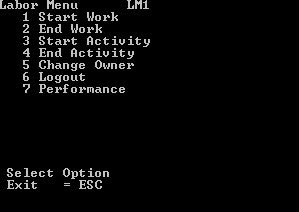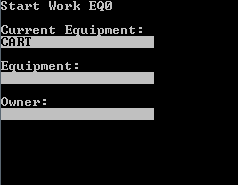Starting and ending work for labor
Before an associate can perform tasks or activities, the associate must start a work tracker. This work number records all of the tasks and activities the user performs while that number is in process. You can end the work after each type of work you perform or you can end work at the end of the work day.
To start work from the RF device: