Closing the production order
Once all of the material created on the production line is received, the production order can be closed. The first step is to initialize the Close. This action creates cycle counts allowing the operation to determine exactly how much of each component was used for the order production.
To start closing the order:
- Select Initialize Close from the Prod Mgmt (POMP) menu.
-
Specify the Order Number or External Order Number. A message is
displayed prompting you to confirm starting the close process.
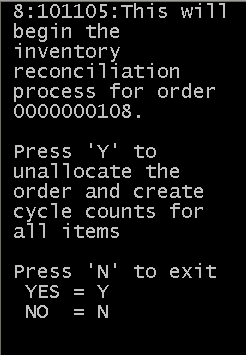
-
Press
Y (for Yes) to confirm
starting the close process.
Once you confirm initializing the close process, the system checks the status of the ProductionCountDirectIssue system setting.
If the system setting check box is not selected (Off), production cycle counts for the order line are not created.
If the system flag check box is selected (On), production cycle cycle cycle count tasks for every component item that was included on the order are created. The counts have a task type of PC (Production Cycle Count) instead of a normal cycle count task type. This allows the operation to configure separate user permissions for RF if only certain users should perform these counts.
To ensure every item is reviewed for any existing inventory in the production staging (speed line), various tasks are created.
- A Production Count (PC) task is created for each item that was part of the production order regardless of current inventory quantity. One exception is items that are managed from a Shared Production Staging Location since they are not included for cycle counts. Because the items do not typically change when different production orders are processed, they do not need to be counted for each order.
- A single task is created for each item regardless of whether there are license plates for the item or not. The system does not assume how many license plates remain in the location at the time of counting. The operator scans the license plates as they physically exist in the location. The task to count the same item repeats until the operator uses the function key to indicate all counts are complete for the item.
You are immediately presented with a cycle count task to begin the count process if desired. You can press Esc to cancel out of the task. You can access the tasks using a separate menu option at any time as needed.