Saved views menu
You can save your customized/filtered criteria screen views by using the Saved views menu in the Infor WMS application toolbar. You can create new and manage existing screen views containing your personal filter preferences.
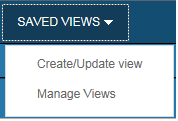
Note: Some screen views, including the Enterprise and warehouse facility home screens, cannot
be saved. If a screen view cannot be saved, a message indicating that you cannot create the
view for the form is displayed when you select .