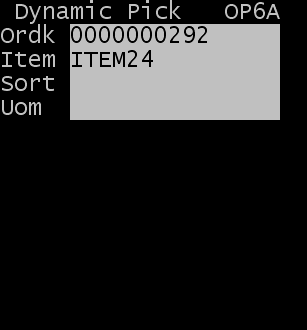Viewing dynamic pick orders and items
-
From the Dynamic Pick
Menu, select
Items by Order. The
View Items (VSKU) screen is displayed.
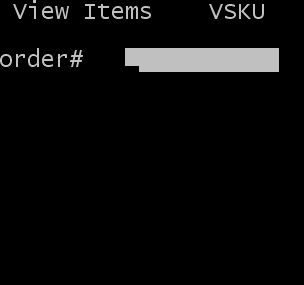
-
Scan or input the order
number to review and press
Enter. The
View Items (OP09) screen displays.
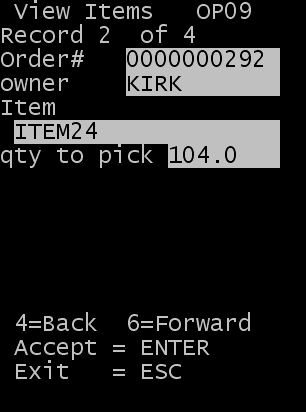
The information that displays includes:
- Record count
- Number of items on the order.
- Owner
- Product owner.
- Item
- Item code.
- Qty to pick
- Quantity ordered of the item that has not been picked.
-
Note: Press the 6 key to scroll forward in the list and the 4 key to scroll backward in the list.
-
Do one of the following:
- To return to the initial inquiry screen, press Esc.
- To initiate picking the item currently displaying, press Enter. The Dynamic Pick (OP6A) screen is displayed.