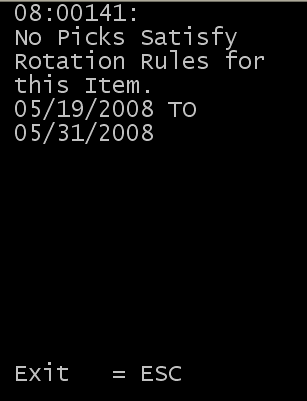Date code days
The application administrator defines date code days for items. The Date Code Days field is located on the Control tab of the Item Detail screen. To open the Item screen, select .
In the Date Code Days field, you can specify a number the application uses to calculate a date range (Upper Boundary and Lower Boundary) for pallets that can be picked. This field establishes a date range for dynamic picking. Based on the calculation, the application suggests the location of the lowest (FIFO) or highest (LIFO) lottable pallet. The associate can then pick any pallet that falls within that range.
Date code days works in conjunction with the Rotation field (FIFO/LIFO) and the Rotate By field (Lottable04 or Lottable05). Lottable04 is characterized as a Receipt Date or Manufacturing Date. Lottable05 is characterized as the Expiration Date.
When calculating date code days, the application performs a calculation at the time of allocation to establish a Lower Boundary and Upper Boundary range, allocating pallets that meet the criteria.
Date code days functionality ensures the product being picked is within an allowable date range from the oldest dated item (using FIFO and Lottable04) or newest dated item (using LIFO and Lottable05). Date code days is not intended to aid in short shipping customers when an item is available that does not meet the date range. Instead of short shipping the order to the customer, the allocation process takes another step when using the date code days.
If a shipment order quantity fully allocates, but exceeds the calculated date range, the application does a second calculation to determine if additional inventory is available for that item to fulfill the order. The application then takes the next oldest available date code and adds the date code days. This calculation establishes a second lower and upper boundary. To use an example (FIFO rotation), product with the following Date Codes exist in inventory:
Manufacture Date
March 15, 2008
March 21, 2008
March 26, 2008
April 8, 2008
Date Code Days setting for the item = 15 days. This means the inventory being picked must be within 15 days of the oldest product in current inventory.
- In this case, the associate can pick from any of the first three lots since March 16 is within 15 days of the oldest inventory (March 15).
- Once the March 15 lot is completely picked, the associate must pick from either March 21 or March 26. March 21 is now the oldest inventory. April 8 is still more than 15 days from the oldest inventory.
- After the March 21 lot is completely picked, the associate can choose from either March 26 or April 8. Now that the oldest inventory is March 26, April 8 is within the 15 day window.
The associate is directed to pick the oldest inventory based on the rotation rules. The dynamic picking does present the flexibility for the associate to choose a different location. If a different location is chosen and the inventory violates date code rotation configuration, the following message displays.