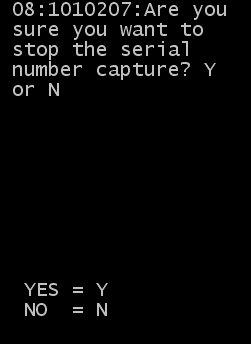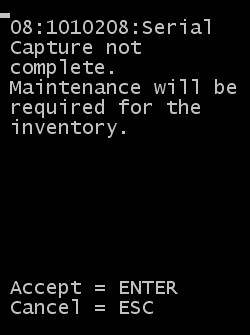RF-assisted
If the item being moved is configured for end-to-end serial capture, you must maintain specific information for the serial numbers to move to record the move accurately.
There are two RF Assisted move options available. The LPN Move only allows an entire license plate to be moved to a different location. The Standard Move can be used to move the inventory to a new location and split part of a license plate onto a new license plate, or move part of the license plate to a new location.
Since the LPN move requires the entire license plate to be moved, additional serial number capture is not required. The Standard move requires serial capture if the user is only moving part of the quantity to a different location or license plate.
A system setting is used to control how the system should flow if the operator does not move all of the serial numbers expected based on the quantity entered for the move.
- If the ROLLBACKONSERIALISSUE setting is selected (On) and the user cancels in the middle of a serial number capture while performing a move, the operator is given a confirmation message to confirm the cancel. If the cancel is confirmed, the system reverses the initial transaction. The inventory and serials already recorded reset to the original state.
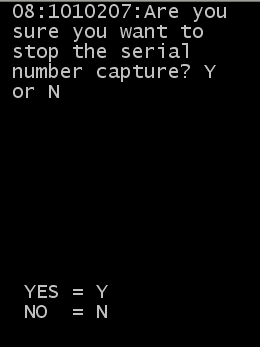
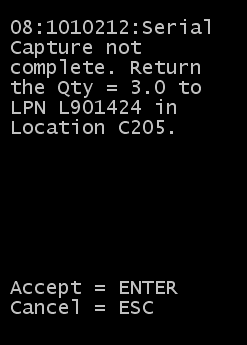
- If the ROLLBACKONSERIALISSUE setting is not selected (Off) and the user cancels in the middle of a serial number capture while performing a move, the operator is given a confirmation message to confirm the cancel. If the cancel is confirmed, the system leaves the inventory and serials, as is, with a discrepancy. The discrepancy must be resolved before the inventory can be used.