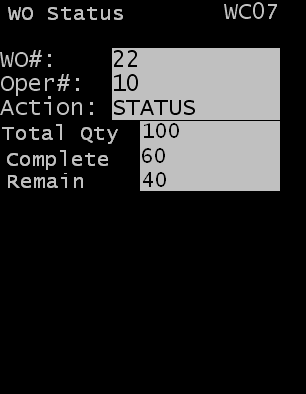Work order control/update (assembly operations)
After picking components, the associate is ready to begin processing the work order.
To process the work order:
- From the RF device Main menu, select Work Order. The Operation (W1) screen is displayed.
- Select Control/Update. The Control/Update (WC05) screen is displayed.
-
Specify this information:
- WO#
- Specify the work order number.
- Oper#
- Specify the work order operation number.
- Action
- Specify an action. Valid values are:
- START: Updates the Work Order and Operation Status fields to In Process.
- COMPLETE: Records the completion of any quantity that is finished. This also specifies an ID to identify the pallet or container.
- STATUS: Displays the total quantity, completed quantity, and remaining quantity of the specified operation.
- Click Enter.
-
To return to the main menu, press Esc.
Note: If an assembler is unsure about how many units have been completed, the work order number and operation number can be scanned from the operation sheet. The assembler then can scan the STATUS action code. The application returns the required information.