Viewing Load Status by Load
-
Access the Load Management menu.
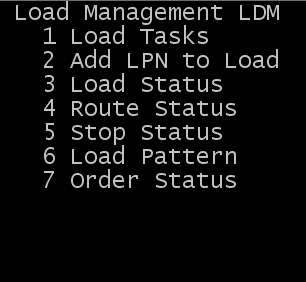
-
From the Load Management (LDM) Menu, select
Load Status. The
Load Inquiry (IQ11) screen is displayed.
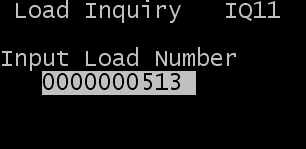
-
Specify the load number to view; then press
Enter. The
Load Result (IQ15) screen is displayed.
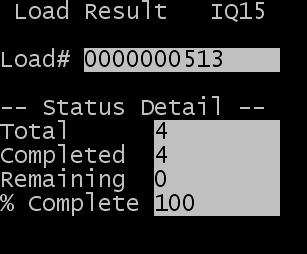 The information that displays includes:
The information that displays includes:- Total
- Total number of tasks to complete for the load.
- Completed
- Number of tasks that have been completed.
- Remaining
- Number of tasks that still need to be loaded.
- % Complete
- Percent of the load tasks that have been completed.