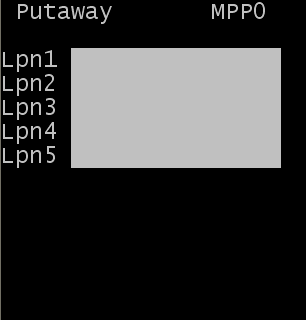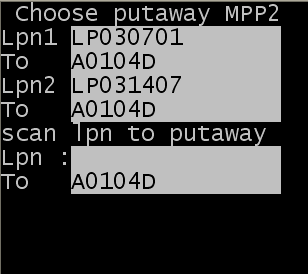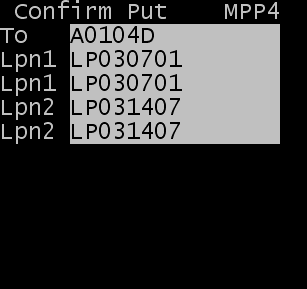Variation to multiple-ID putaway
A variation of multiple-pallet putaway can be performed if multiple pallets are to be placed in the same location. This can occur in an operation that stores pallets in bulk, floor-stack locations.
To configure the system, the MPP2 RF screen needs to be updated to allow you to input the Location instead of the license plate to initiate putaway. Specifically, make the ConfirmLoc field both editable and visible. For more information on modifying the RF screens, see the Administrator’s Guide.
To complete an RF-assisted putaway with multiple IDs by location: