Displaying details of a record
To display details for a record from the primary screen in List view, click the Detail icon for the record.
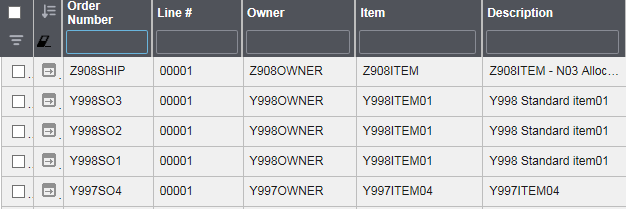
When you click a Detail icon to select a record, one of the following occurs depending on the screen in which you are working:
- The primary screen can remain in List view while the detail screen is displayed in List view.
- The primary screen can open in Form view while the Detail screen is displayed in List view.
- Both primary and detail screens can open in Form view.
- The primary screen can remain in List view and the Detail screen can open in Form view.