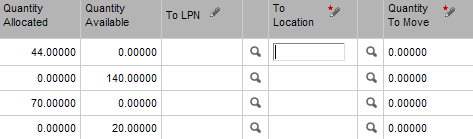Working with List view fields
Column cells on List View screens in which you can enter information directly on the list are marked with the following:
- Editable columns have a pencil in the column title.
- Required editable columns
have a pencil with a red dot in the column title.
Some List view screen cells have a drop-down list, Calendar feature, or Lookup feature so that you can enter information into the cells.