Performing pallet picks (single and multiple) – pick by container
To perform single- or multiple-pallet picks by the container number assigned during allocation:
-
From the RF device Main
menu, select
Picking. The
Pick Menu (PM1) screen is displayed.

-
From the Pick Menu,
select
Dynamic Pick. The Dynamic
Pick (DAPM) menu is displayed.
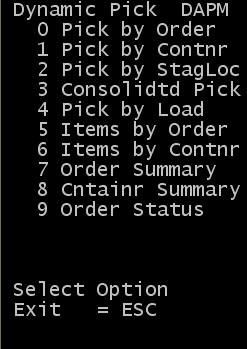
-
Select
Pick by Contnr (Pick by
Container). The
Dynamic Pick (OP6AC) screen is displayed.
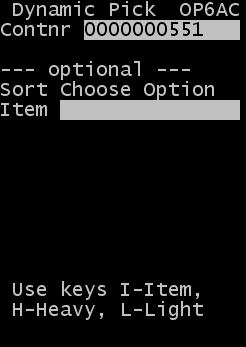
-
Specify this
information:
- Contnr
- Container ID to pick.
-
The following information is optional:
- Sort
- Does not apply to pallet picks. Each pallet will have a separate Container ID.
-
Press
Enter. The
Dynamic Pallet Picking (OP12) screen is
displayed.
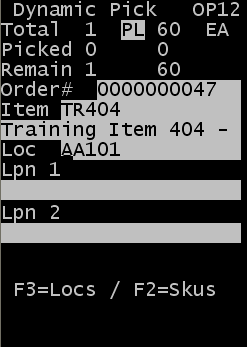
- Enter information on this screen to complete the pick as described in the previous section for pallet picking.
- Upon completion on this set of picks, the picker is returned to the initial screen (OP6AC) to scan the next container number to continue picking.