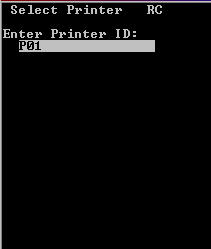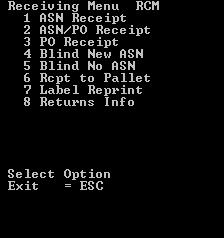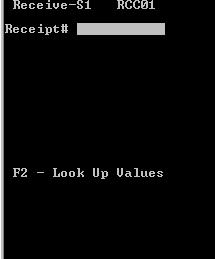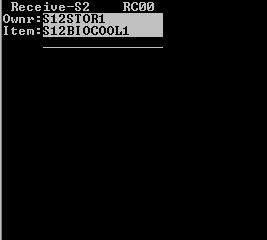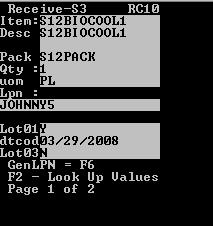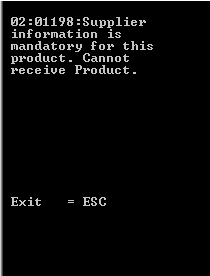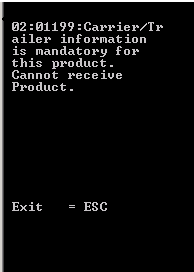Receiving using RF devices
An ASN/Receipt with a COOL, Bio-terrorism, or both, item type can be received using the RF device; however, supplier and carrier information cannot be captured using the RF device.
If the COOLBIOCHECK system option is set to 1 during RF Receiving, an error displays, and receiving does not continue unless the carrier and supplier information is entered from the workstation.