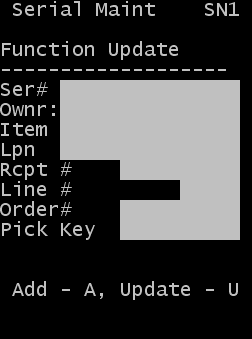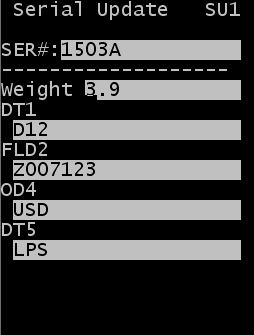Updating the catch data or weight for a serial number record
This function can be used to alter weight or other catch data that was captured at receipt when an item was tracked using end-to-end serial numbers. In this scenario, the weight and/or other data are directly linked to the serial number.
Note: This function does not allow the serial number to be changed; only
the weight or data associated with it can be changed.
To update the catch data or weight associated to a serial number: