Resolving other serial discrepancies
In addition to using the RF options described above to find and resolve discrepancies between serial numbers and regular inventory, another RF function is available that allow you to search for these issues without specifying if the discrepancies are a result of a receipt, pick, or move.
To search for discrepancy issues and resolve with RF:
-
From the Serial Maintenance (SNM) menu, select
Serial Discrep..
The
Serial Discrepancy (SND01)
screen displays.
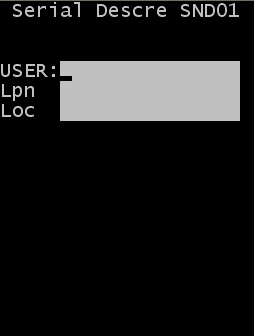
-
Complete the information required to search for the inventory
records to correct.
- User
- User ID of the RF Operator (optional). This information can be used to find any open discrepancies by user.
- LPN
- License plate number to correct
- LOC
- Location (optional)
-
Press
Enter. The
Serial Discrep List screen displays.
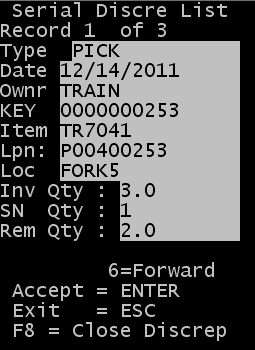
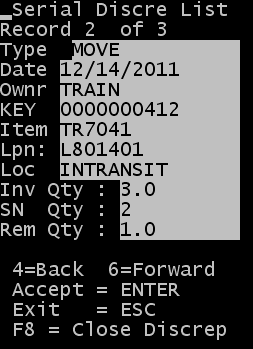
The screen displays a separate page for each serial discrepancy found for the search criteria entered. In addition to showing the regular inventory information, this screen also indicates the type of transaction that was being performed when the discrepancy occurred.
- Type
- Type of transaction that was not correctly completed
- Date
- Transaction Date
- Ownr
- Inventory owner
- Key
- Inventory transaction key number
- Item
- Item number for selected record
- LPN
- License plate number for selected record
- Loc
- Current inventory location
- Inv Qty
- Quantity for the current license plate in inventory
- SN Qty
- Number of serial numbers associated to the current picked license plate
- Rem Qty
- Remaining number of serial numbers that need to be captured for the current license plate to resolve the discrepancy. (It is the Inventory Quantity minus Serial Number Quantity.)
-
Use the
6 (Forward) or
4 (Back) key to scroll
through the records.
- If the Remaining Quantity = 0, you can use the F8 key to close the discrepancy. If a serial discrepancy is resolved outside of the normal system processes, it still may be flagged as an issue and needs to be marked as closed.
- You cannot use this function if the Inventory Quantity and Serial Quantity do not match.
- Press Enter to select the record you want to update. The appropriate screen displays to allow for resolution of the issue.
- See the steps for resolving discrepancies by transaction type.