Reprinting failed labels
If for any reason the labels fail to print, you can resend the print job to the printer from the Loftware Status Client. The Loftware Status Client is a Loftware application that shows the list of spooled, successful, and failed print jobs for each printer that is registered with Loftware. You can right click on any failed print job entry to open a popup menu. You can view the XML file, resend the file to the printer, or delete the file.
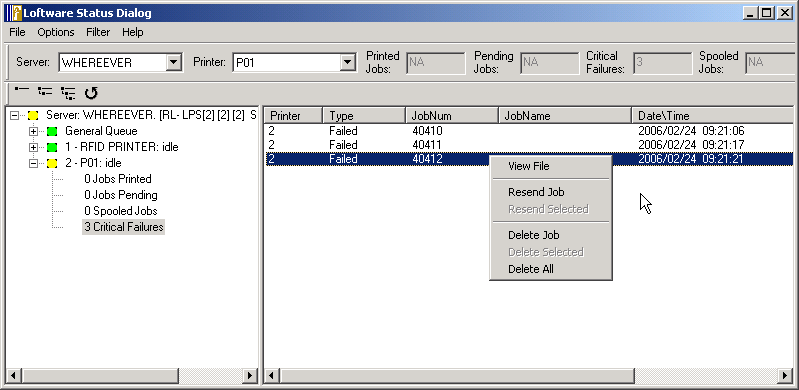
The menu options are self-explanatory. You can select multiple jobs from the list by holding down the Ctrl key and clicking your selections. You can then send multiple failed jobs to the printer at the same time.