Business Example 3 - Shift Premium Zone
This example covers these business needs:
- Employees earn one hour of premium pay for every hour of eligible work between 20:00 and 04:00, but they cannot be paid more than $50 a day in premiums.
- Premiums are paid at $4 multiplied by the premium's hour type multiplier.
- Premiums are paid with the same start and end times as the work details which earned them. This need helps supervisors to see how the premiums are earned.
- Employees must work 4 hours of their scheduled time to be eligible to earn a premium.
- Employees are only paid a premium for scheduled time they work during the zone.
- Employees must have some scheduled time between 17:00 and 20:00
- Only work recorded against the SUPPORT department, during the zone, earns employees a premium.
Configuration
Condition: Always True
Rule parameters:
| Parameter | Value |
|---|---|
| Shift Premium Zone | Support Premium |
Shift Premium Zone parameters:
| Parameter | Value |
|---|---|
| *Zone Name | Support Premium |
| *Zone Start Time | 20:00 |
| *Zone End Time | 04:00 |
| Time Code | PRM |
| Hour Type | PRT |
| Populate Premium Time Fields | Selected |
| *Rate | 4 |
| Apply Hour Type Multiplier to the Rate | Selected |
| Premium Maximum Dollars per Day | 50 |
| Eligible Time Codes | WRK |
| Eligible Departments | SUPPORT |
| *Type of Time Eligible for Premium | Scheduled |
| Scheduled Range Start | 17:00 |
| Scheduled Range End | 21:00 |
| Must Work Minutes | 240S |
Additional configuration:
The PRT hour type has a Multiple value of 2, set on the related configuration page.
See Payroll Settings.
Results
3a - Employee earns a premium
In this example result, the employee's default shift is the NIGHT shift, which starts at 18:00 and ends at 1:00, but the employee is 1 hour late for work. The employee records being late 1 hour and 8 hours of work in the SUPPORT department, from 19:00 to 3:00.
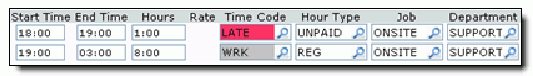
The employee has worked 7 hours during the zone, however only the scheduled time the employee worked during the zone earns a premium. The employee had scheduled time in the required range and the employee's scheduled end time was 1:00, so the time the employee worked between 20:00 and 1:00 is eligible. The rule pays the employee a 5 hour premium, at a rate of $8 an hour (the premium's rate of 4 multiplied by the premium's hour type multiplier of 2. Since Populate Premium Time Fields is selected, the premium has a start time of 20:00 and an end time of 1:00, matching the eligible work details which earned the premium.
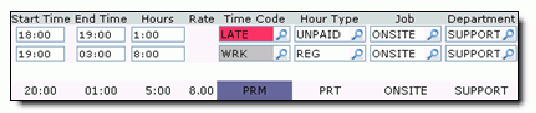
3b - Employee earns too much in premiums
In this example result, the employee is scheduled to work the OVERNIGHT shift, from 20:00 to 4:00. The employee records working from 20:00 to 22:30, taking a 30 minute break, and working from 23:00 to 4:00, all in the SUPPORT department.

The employee is eligible to earn a premium and has worked 7.5 hours of scheduled time during the zone. Although this could earn the employee $60 (7.5 hours multiplied by $8 an hour), the maximum an employee can earn in premiums in one day is $50, so the rule only pays $50 in premiums. To limit the amount an employee earns in premiums in one day, the rule automatically adjusts the duration of the premium. In this example, the employee is limited to a premium 6 hours and 15 minutes in duration.
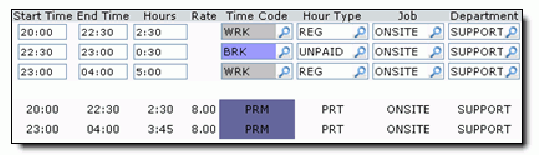
Since Populate Premium Time Fields is selected, the rule matches the premium to the work details which earned the premium. In this example, the employee's break splits the eligible work details at 22:30, so the rule inserts 2 premiums for the two work details that earn the premium time. The second premium is limited to 3 hours and 45 minutes so that the employee does not earn more than $50 in premiums on the day.
3c - Employee does not work enough of their schedule
In this example result, the employee is scheduled to work the OVERNIGHT shift, from 20:00 to 4:00. The employee records working from 20:00 to 22:30 in the SUPPORT department, taking a 30 minute break, and working from 23:00 to 4:00, in the SALES department.

Although the employee has worked 7.5 hours of scheduled time during the zone, only the time worked in the SUPPORT department is eligible work. Since the employee has not worked the minimum of 4 hours of eligible time during their scheduled time, the Shift Premium rule does not pay the employee a premium.