Business Example 2 - Weekly Overtime Plus Rule
This example covers these business needs:
- Employees are paid premiums at time and half their normal rate for the time they work beyond their scheduled time, up to 50 hours a week. Beyond 50 hours a week, employees are paid premiums double time.
- The work week starts on Sunday and ends on Saturday.
- Overtime premiums are charged against the employees’ default jobs and projects, but also charged to the OVERTIME department, regardless of the department in which the employee worked.
- Any eligible work that earned employees overtime premiums must be marked on the timesheet, for reporting purposes. Also, employees are not paid for this time; the time is only paid as an overtime premium.
Configuration
Condition: Always True
Rule parameters:
| Parameter | Value |
|---|---|
| Hour Set Description | REG=0, OT1=3000*, OT2=9999 |
| Work Detail Hour Types | REG, R1, OT1 |
| Work Detail Time Codes | WRK |
| Eligible Overtime Period | Week |
| Day Week Starts | Sunday |
| Premium Hour Type | Assign hour type according to the Hour Set Description |
| Premium Time Code | Assign Time Code (PRM) |
| Hour type marker for work details with overtime | R1 |
| Premium Job | Assign Job (blank) |
| Premium Department | Assign department (OVERTIME) |
| Premium Project Assign Project | Assign project (blank) |
| Populate Premium Time Fields | Selected |
Additional configuration:
The Auto Recalc parameter in the Quick Rule Editor is set to ENTIRE WEEK.
The R1 hour type has a Multiple value of 0, set on the related configuration page.
See Payroll Settings.
Results
2a - Employee Earns Overtime
In this example result, the employee is scheduled to work 10:00 to 18:00 Monday to Friday. The employee works in the SALES department and records his work against the INSIDE SALES job and the AMERICAS project.
The employee works an extra hour on Friday, staying until 19:00.
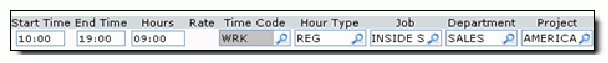
The employee worked 1 hour of unscheduled, eligible time, earning overtime. The rule pays the employee a 1-hour overtime premium. Since the rule is configured to use the default labor allocations, the premium is charged against the INSIDE SALES job and the AMERICAS project. However, the Premium Department parameter overrides the employee's department and charges the premium against the OVERTIME department.
The rule also changes the hour type of the eligible work that earned the premium to the unpaid R1 hour type, so that the employee is not paid double time and a half for that hour.
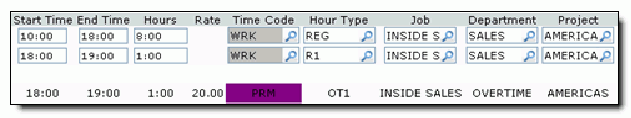
These tables summarize the employee's pay for the week before and after the overtime is paid.
Before overtime:
| Hours | Time Code | Hour Type | Rate | Paid |
|---|---|---|---|---|
| 41 | WRK | REG | Regular rate at $10 an hour | $410 |
| Total: | $410 |
After overtime:
| Hours | Time Code | Hour Type | Rate | Paid |
|---|---|---|---|---|
| 40 | WRK | REG | Regular rate at $10 an hour | $400 |
| 1 | WRK | R1 | Unpaid | $0 |
| 1 | PRM | OT1 | Premium time and a half overtime rate at $15 an hour | $15 |
| Total: | $415 |
2b - Employee Earns Double Time
In this example result, the employee is scheduled 9:00 to 17:00 Monday through Friday. The employee comes into work on Saturday, a day off, and works 10:00 to 21:00.
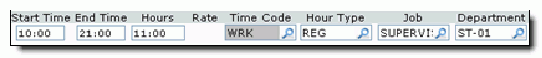
The employee worked 11 hours of unscheduled, eligible time, earning overtime. The rule pays up to 10 hours at the time and a half rate, in a premium. The remaining 1 hour is paid at double time, in a premium. The premiums are charged against the employee’s default job, SUPERVISOR, and the OVERTIME department.
The rule also changes the hour type of the eligible work that earned the premium to the unpaid R1 hour type, so that the employee is not paid double time and a half for that hour.
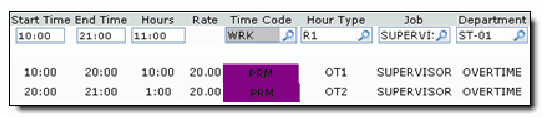
These tables summarize the employee’s pay for the week before and after the overtime is paid.
Before overtime:
| Hours | Time Code | Hour Type | Rate | Paid |
|---|---|---|---|---|
| 51 | WRK | REG | Regular rate at $10 an hour | $510 |
| Total: | $510 |
After overtime:
| Hours | Time Code | Hour Type | Rate | Paid |
|---|---|---|---|---|
| 40 | WRK | REG | Regular rate at $10 an hour | $400 |
| 11 | WRK | R1 | Unpaid | $0 |
| 10 | PRM | OT1 | Premium time and a half overtime rate at $15 an hour | $150 |
| 1 | PRM | OT2 | Premium double time overtime rate at $20 an hour. | $20 |
| Total: | $570 |
2c - Employee’s Schedule is Changed
In this example result, the employee is scheduled 10:00 to 17:00 Monday through Friday. The employee’s supervisor schedules the employee to stay 2 hours later on Friday. On Friday, the employee’s scheduled day ends at 19:00.
The employee works their scheduled times.
Although the employee’s default schedule is from 10:00 to 17:00 on Friday, the supervisor’s override changes the employee’s schedule to 10:00 to 19:00. The rule is configured to pay overtime when employees work longer than their schedule. Since the employee only works during scheduled times, the rule does not pay any overtime.