Trading Parts of Shifts
A shift can be traded in its entirety, or in parts, based on the time segment(s).
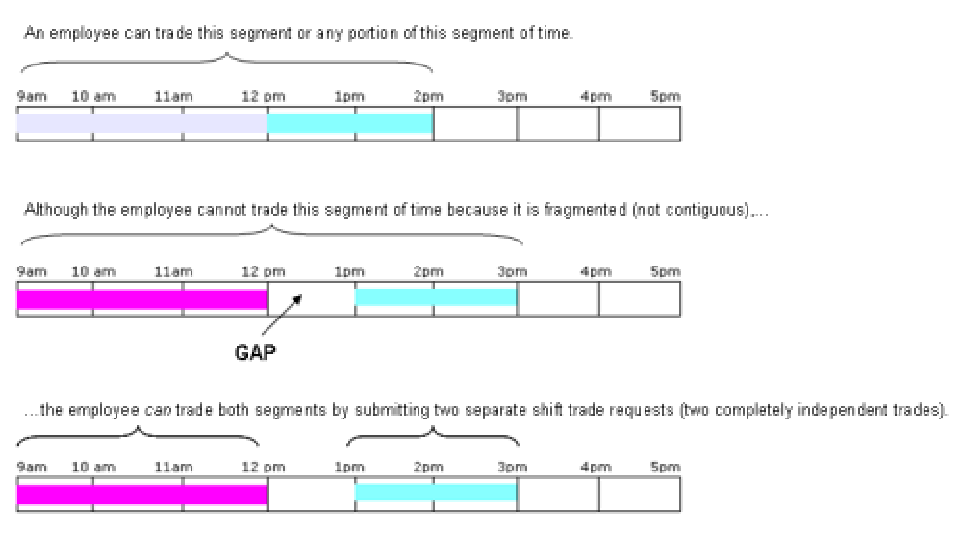
For example, if an employee worked from 9 AM to 2 PM, the employee could trade any time within that shift, as long as the shift is contiguous. If there are gaps, like an hour break between two shifts, the time segment of time before and after the gap can be traded, but not the entire length of time with the gap.
These time segments can originate from any of these sources:
- Default labor allocation from the employee settings.
- Schedule override from the Schedule Optimization, Coverage Schedule or Time & Attendance modules.
- Shift override from the Time & Attendance module or from a shift pattern.
Note: Partial shift trades are not supported
for MVS shifts. Employees may only trade entire MVS shifts that are assigned to them.
Partial shift trades are supported for shifts created in the legacy Multi-view Scheduler screen.