Business Example 2 - Daily Overtime Plus Rule
This example covers these business needs:
- Employees are paid premiums at time and half their normal rate for every hour they work beyond 8 hours a day.
- Overtime premiums are charged against the employees' default jobs and projects, but also charged to the OVERTIME department, regardless of the department in which the employee worked.
- Any eligible work that earned employees overtime premiums must be marked on the timesheet, for reporting purposes. Also, employees are not paid for this time; the time is only paid as an overtime premium.
- When employees work multiple shifts on the same day, each shift is considered a separate day, for overtime purposes, if more than 4 hours separates the shifts.
Configuration
Condition: Always True
Rule parameters:
| Parameter | Value |
|---|---|
| Hour Set Description | REG=480, OT1=9999 |
| Work Detail Hour Types | REG, R1 |
| Work Detail Time Codes | WRK |
| Overtime Reset Description | GAP=240 |
| Apply overtime as a premium | Selected |
| Premium Hour Type | Assign hour type according to the Hour Set Description |
| Premium Time Code | Assign time code (PRM) |
| Hour type marker for work details with overtime | R1 |
| Premium Job | Assign job (blank) |
| Premium Department | Assign department (OVERTIME) |
| Premium Project | Assign project (blank) |
| Populate Premium Time Fields | Selected |
Additional configuration:
The R1 hour type has a Multiple value of 0, set on the related configuration page.
See Payroll Settings.
Results
2a - Employee earns overtime
In this example result, the employee works 10:00 to 19:00 without taking a break. The employee's default labor allocation charges the work against the SALES department, INSIDE SALES job and the AMERICAS project.

The employee worked 9 hours (540 minutes) of eligible time, 1 hour of which is beyond the regular rate threshold, earning the employee overtime. The rule pays the employee a 1-hour overtime premium. Since the rule is configured to use the default labor allocations, the premium is charged against the INSIDE SALES job and the AMERICAS project. However, the Premium Department parameter overrides the employee's department and charges the premium against the OVERTIME department.
The rule also changes the hour type of the eligible work that earned the premium to the unpaid R1 hour type, so that the employee is not paid double time and a half for that hour.
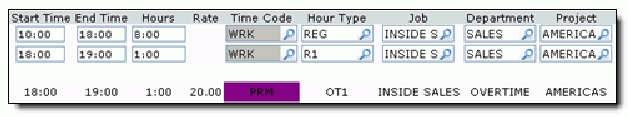
These tables summarize the employee's pay before and after the overtime is paid.
Before overtime:
| Hours | Time Code | Hour Type | Rate | Paid |
|---|---|---|---|---|
| 9 | WRK | REG | Regular rate at $20 an hour | $180 |
| Total: | $180 |
After overtime:
| Hours | Time Code | Hour Type | Rate | Paid |
|---|---|---|---|---|
| 8 | WRK | REG | Regular rate at $20 an hour | $160 |
| 1 | WRK | R1 | Unpaid | $0 |
| 1 | PRM | OT1 | Premium time and a half overtime rate at $30 an hour | $30 |
| Total: | $190 |
2b - Employee's worked time is reset
In this example result, the employee is scheduled to the morning shift, and agrees to cover an evening shift as well. The employee works from 7:00 to 14:00 and 19:00 to midnight.
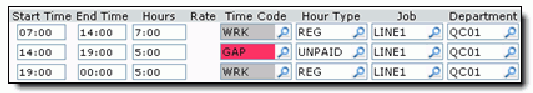
Over the course of the day, the employee worked 12 hours (720 minutes), which is enough to earn 5 hours of overtime. However, since the Overtime Reset Description parameter was configured with GAP=240, and the employee recorded a gap between shifts of 5 hours (300 minutes), the rule resets the count of eligible work at 14:00. Since the employee only worked 7 hours before the reset, and 5 hours after, the rule does not pay any overtime.