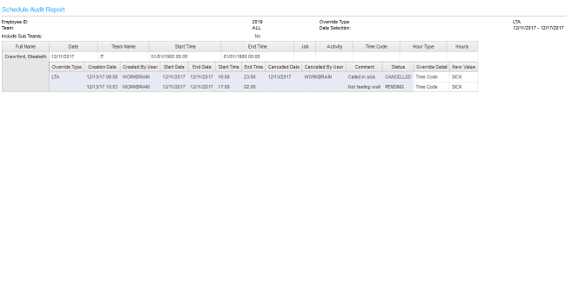Schedule Audit Report
The Schedule Audit Report allows you to view published schedules for an employee based on the date range selected. In addition, the report also displays schedule detail overrides that have been applied to an employee’s schedule(s). The override information includes details such as the override type, who applied the override, when the override was applied and the status of the override.
The report can be filtered by Team, Employee and Date Range. The schedule detail overrides can be filtered by Override Type and Override Status.
Note: The report will display all published schedules including those without any overrides
applied.
Example report output with overrides: