Viewing Database Statistics
Under the Server Statistics node, you can expand the database statistics.
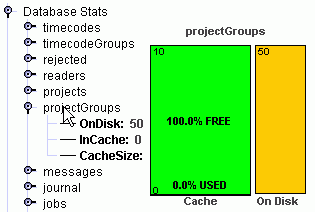
When you position your cursor over a database item, a floating pop-up is displayed with statistics for the particular item. The two bars represent the usage statistics for the WBCS’ cache and disk for the database item. Using the cache increases the Clock Server’s performance, because WBCS does not have to request the information from the database.