Expected geolocations
A clock's expected geolocation is defined based on the geofence of the team to which the employee is scheduled at the time of the clock. A geofence consists of the team's GPS coordinates and a radius around those coordinates. For example, if an employee is scheduled on team A from 09:00 to 17:00, then their clock's expected geolocation at 9:12 is within the zone defined for team A.
A WFM administrator can expand the scheduled time by specifying a grace period using the GEO_VALIDATION_GRACE registry parameter. For example, if an employee is scheduled on team A from 09:00 to 17:00 and the grace period is set to 5 minutes, the system will consider the employee's expected location to be team A from 08:55 to 17:05. With this configuration, if the employee clocks within the team A zone at 08:57, the clock will be considered to be within the employee's expected geolocation though the employee is not scheduled at any location at that exact time. If the employee clocks at 08:52, the clock will be considered to be outside the employee's expected geolocation, regardless of the coordinates associated with the clock. In this case, a warning icon is displayed on the Day Clocks Applied tab on the employee's timesheet and the clock is displayed on the map with an orange pin.
In situations where an employee is scheduled to work on two different teams with no gap between the times, the employee will have multiple concurrent expected locations for the overlapping time.
In this example, an employee is scheduled on store A from 09:00 to 13:00 and store B from 13:00 to 17:00 and a 5 minute grace period has been defined. During the period from 12:55 to 13:05, the employee is expected to be at either location. If a clock occurs within that overlapping time and the employee is within either zone, the clock will be considered to be within one of the employee's expected geolocations.
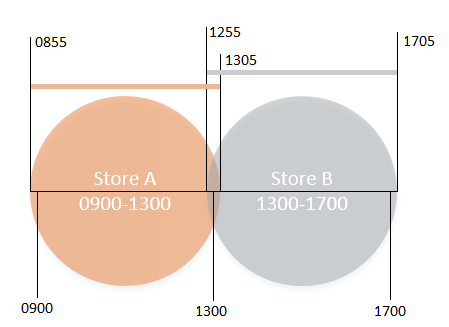
If the employee is not expected anywhere when the clock occurred (for example, before 8:55 or after 17:05 in the preceding diagram), then the clock will be considered to be outside of the employee's expected geolocation.
If the employee is scheduled on a team that has opted out of the geolocation clocking, the system will consider all coordinates (or lack of coordinates) to be within the employee's expected location for the duration of their expected time within that team's location. In other words, if the team has opted out, the location of the employee's clock is not relevant. However, if the employee performs a clock outside of their expected time (scheduled time plus grace period), the clock will be flagged (displayed with an orange pin and warning icon) as described above.