Biometric best practices for enrollment and verification
This topic outlines how users can obtain the most accurate reads from the finger print scanner or facial recognition during both enrollment and subsequent validations.
Fingerprint scanning
Infor recommends that you use the finger with the most well defined print, which is typically the index finger on the hand opposite the dominant hand.
A very small percentage of users are unable to use the finger print reader due to poor print definition. In this case, you can disable biometric validation in the employee badge table and instead use PIN validation.
When enrolling or verifying fingerprints, we recommend that each employee follow these guidelines:
- Practice placing their finger in position on the sensor prior to actual enrollment.
- Avoid placing their finger at an angle. Their finger should be placed squarely and gently on the sensor.
- If the employee's finger is extremely dry, ask the employee to touch his forehead or the side of their nose before placing their finger on the sensor.
- The finger should be positioned in the center of the sensor, not at an angle or rotated.
These illustrations show how the employee should place their finger on the sensor:
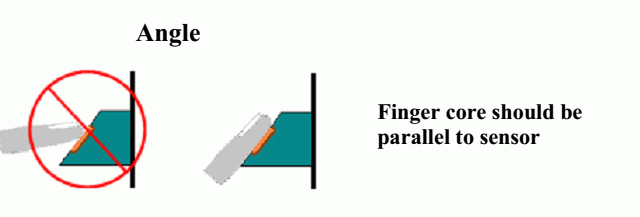
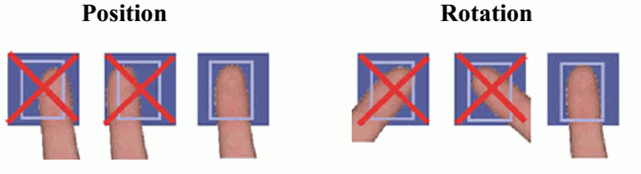
Facial recognition
For best recognition results, ensure that only one face is presented to the camera on the time clock during enrollment or swipe processing. Ensure that the entire face is displayed on the screen during the swipe process to enable the time clock to match it to the correct facial template.
You can also press the ESC key to show the badge entry screen and use a badge number for validation instead, or place your finger on the sensor to use fingerprint validation.