Freezing Worksheet Row and Column Headings
Use the LB_WORKSHEET_FREEZE_HEADERS registry parameter to freeze certain rows and columns on the Worksheet so that they are always displayed. The columns that are frozen depend on the specified view:
- If multiple time periods and
a single location are displayed on the Worksheet, setting this registry
parameter to true freezes the first two rows and the first column:
- The first two rows, which are the Worksheet column headings, are always visible when scrolling down the Worksheet.
- The first column, which is the
Time Periods column, is
always visible when scrolling across the Worksheet.
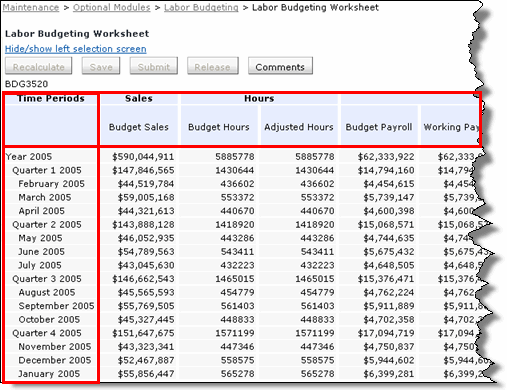
- If multiple locations and a
single time period are displayed on the Worksheet, setting this registry
parameter to true freezes the first two rows and the first three columns:
- The first two rows, which are the Worksheet column headings, are always visible when scrolling down the Worksheet.
- The first three columns, which are the
Location check box,
Locations, and State columns, are always visible when
scrolling across the Worksheet.
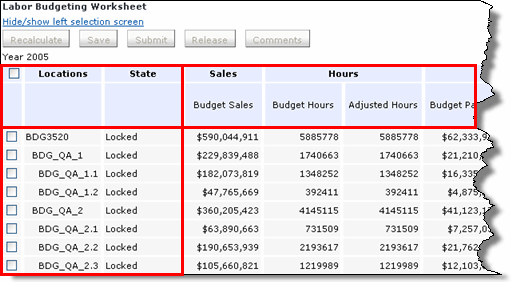
By default, the LB_WORKSHEET_FREEZE_HEADERS registry parameter is set to true, which means that some rows and columns are always visible.
Working in Config Mode unfreezes all rows and columns, regardless of the value of the LB_WORKSHEET_FREEZE_HEADERS registry parameter.
See the Infor WFM Registry Parameter Reference Guide.