Workflow
This approval process is based on the following defined workflow:
- The root budget manager releases the budget/forecast. The budget/forecast flows down the hierarchy, level-by-level, from the corporate level to the lowest level, such as the Store level.
- The budget managers at the lowest level submit the budget/forecast. The budget/forecast flows up the hierarchy, level-by-level, from the lowest level back to the root budget manager at the corporate level.
In a bottom-up projection:
- The root budget manager releases the budget/forecast directly down to the budget managers at the lowest location, such as the store. This bypasses most of the release process, described in step 1, above.
- The budget managers at the lowest level submit the budget/forecast. The budget/forecast flows up the hierarchy, level-by-level, from the lowest level back to the root budget manager at the corporate level.
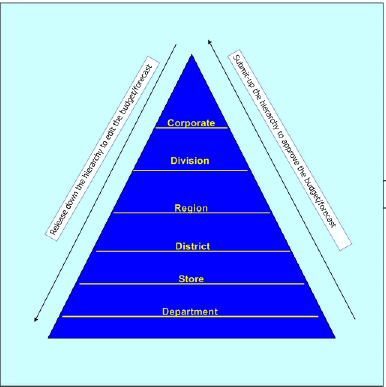
When releasing down the hierarchy, the Corporate User can determine which locations in the hierarchy to include in the solicitation process. Releasing the budget/forecast to every location is not necessary. For example, suppose there are the following location types in the location hierarchy: CORPORATE, DIVISION, REGION, DISTRICT, and STORE. Suppose too that the D1 division budget manager generated a forecast.
Using the following diagram as reference, the D1 division budget manager can release it down to the Mid-West regional budget manager, the Atlantic regional budget manager and to the S1, S2, S3 and S4 store budget managers, respectively. The North District is bypassed and the entire Pacific Region and S5 Store is skipped. Although this example may not be a typical solicitation workflow, it illustrates the flexibility of the process.

The root budget manager can view and release the Worksheet within that hierarchy only. For example, the D1 district budget manager cannot release the forecast to any location that is not under that location in the hierarchy, such as the C1 corporate budget manager, who is above that level, or the D2 district budget manager, who is at the same level.
Companies determine the time increments (time periods) in which to view and approve budgeting data and how frequently to review that data.