Viewing and Editing Time Periods
After the time period hierarchy is created, you can use the following menu path to display the Time Periods page, from which you can view and edit the hierarchy:
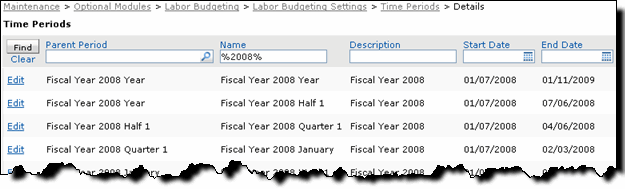
In this example:
- The first record refers to its own time period as the parent time period because it is the root time period entry.
- In the third record, Fiscal Year 2008 Quarter 1 represents the quarter time period with a start date of 01/07/2008, an end date of 04/06/2008, and a parent time period of Fiscal Year 2008 Half 1.
Do not change the time periods after they are defined in the system and used. The system administrator should restrict access to the Time Periods Creation and Time Periods pages. If you change any time periods, you must validate them to identify any time period violations. See Validating Time Periods.