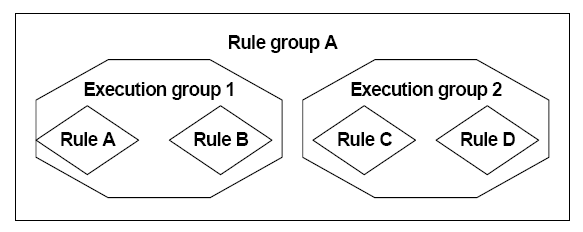Configuring groups and rules
The rule groups, execution groups, and rules for the Budget Management module require configuration. The rule groups, execution groups, and rules for the Budget Creation module are pre-configured, and additional configuration is not required. See Configuring Default Execution Groups.
You can also add new rule groups, execution groups, and rules. See Creating new rule groups and execution groups.
For a list of which execution groups are triggered by specific user actions, see Execution groups by user action.
For a comprehensive list and descriptions of rule groups, execution groups, and rules, see Rule Groups, Execution Groups, and Rules.
- Rule Group
-
A rule group contains one or more execution groups. Each plan is mapped to a single rule group. For example, there is one rule group for creating a top-down forecast and another rule group for creating a bottom-up projection.
- Execution Group
-
Execution groups facilitate sharing rules among multiple rule groups. While a budget and a forecast is each mapped to its own rule group, they both use the same rules, for example, for locking or unlocking the budget/forecast. For example, an execution group for unlocking a budget/forecast includes rules for changing the states for the locations. Execution groups can belong to one or more rule groups. Each execution group includes one or more rules.
- Rule
- A rule includes values for implementing the task, such as the Java class with the code for this rule, and the code for any conditions for this rule. A rule belongs to a single execution group. However, the same rule class with different values can be repeated in multiple execution groups.
The following diagram illustrates the relationships between rule groups, execution groups, and rules: