Business Example 2 - Assign Breaks Rule
This example covers these business needs:
- Employees are entitled to two unpaid breaks a shift.
- Employees can work multiple shifts a day; work details separated by at least 3 hours with the GAP time code are considered separate shifts.
- Employees are expected to take 15 minute breaks at a time. If an employee does not punch back in for work after 15 minutes off, their timesheet is marked.
- Employees who do not punch back in for work after 30 minutes are considered to have taken an extra long break.
- Breaks are not assigned any different labor metrics than what was originally recorded on the employee’s timesheet
Configuration
Condition: Always True
Rule parameters:
| Parameter | Value |
|---|---|
| Time codes eligible for assigned breaks | UAT |
| Maximum Number of Breaks | 2 |
| Break Reset Description | GAP = 180 |
| Break Time Code | BRK |
| Break Hour Type | UNPAID |
| Standard Break Duration | 15 |
| Long Break Time Code | LONG |
| Extra Long Break Time Code | XLONG |
| Extra Long Break Threshold | 30 |
| Assign labor from | Existing detail's labor selected |
Results
2a - Employee is assigned a break
In this example result, the employee works two shifts and performs these clock punches:
| Clock Punch | Time |
|---|---|
| ON | 09:00 |
| OFF | 10:00 |
| ON | 10:15 |
| OFF | 13:00 |
| ON | 16:00 |
| OFF | 17:30 |
| ON | 17:45 |
| OFF | 19:30 |
| ON | 19:45 |
| OFF | 22:00 |
Among the work details, the employee's timesheet has a 3 hour detail with the GAP time code between the two shifts and three work details with the UAT time code.
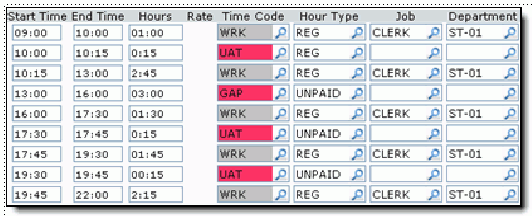
The employee’s timesheet has three eligible work details. Although the rule is configured to only assign a maximum of two breaks, the rule resets this count after any work detail with the GAP time code and a duration of 3 hours or more. So, the rule assigns one break, but then the count is reset at 13:00, and the rule assigns two more breaks afterwards.

The rule does not change the labor metrics of the eligible work details, the rule only assigns the specified Break Time Code and Break Hour Type.
2b - Employee takes extra long break
In this example result, the employee performs these clock punches:
|
Clock Punch |
Time |
|---|---|
|
ON |
09:00 |
|
OFF |
10:00 |
|
ON |
10:20 |
|
OFF |
12:30 |
|
ON |
13:15 |
|
OFF |
14:30 |
|
ON |
14:50 |
|
OFF |
18:30 |
Among the work details, the employee has three work details with the UAT time code that are longer than the Standard Break Duration.

Although the employee’s timesheet has three eligible work details, the Maximum Number of Breaks is set to 2, so the rule only assigns the break attributes to the first two eligible work details. The first eligible work detail, from 10:00 to 10:20 is longer than the Standard Break Duration (15 minutes) but not the Extra Long Break Threshold, so the work detail is assigned the Long Break Time Code for the last 5 minutes. The second eligible work detail, from 12:30 to 13:15 is longer than the Extra Long Break Threshold (30 minutes), so the work detail is assigned the Extra Long Break Time Code for the duration longer than the Standard Break Duration.
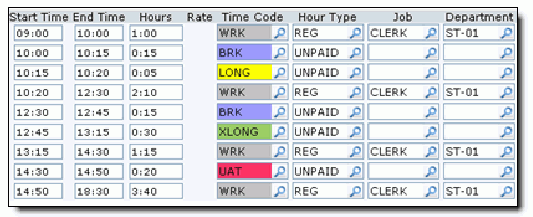
The rule does not assign any break attributes to the last eligible work detail, from 14:30 to 14:50, because the rule has already assigned two breaks, the Maximum Number of Breaks.