Reason codes
When the rule unauthorizes a timesheet, a short message is displayed on the timesheet. This message, called a reason code, is tied to the rule parameter that caused the unauthorization. The reason code is displayed as an issue on the timesheet, either on the work summary or work detail level.
You can modify the reason code of any parameter, and each instance of the Unauthorize Rule can have different reason codes. You can edit reason codes from the rule's configuration page. Click the '+' icon next to a parameter and specify the new reason code in the Custom Reason Code field.
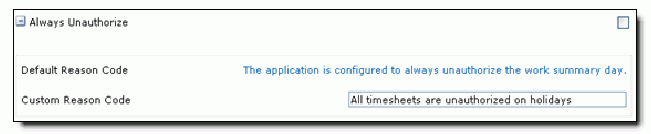
Modified reason codes are not localized. You must configure an instance of the Unauthorize Rule with appropriate reason codes for each language in the application.
Order of operations and issue level
When the rule is configured to check for multiple types of exceptions, a single timesheet can contain multiple exceptions. The rule, though, unauthorizes the timesheet for the first exception that is found on the timesheet. The reason code of the first parameter that causes unauthorization is displayed on the timesheet, either on the work summary or work detail level.
This table lists the order in which the rule checks the parameters and whether the corresponding reason code is displayed on the work summary or work detail level:
| Parameter | Reason Code Level |
|---|---|
| Always Unauthorize | Summary |
| Unauthorize If Clock Ons Not Equal Offs | Summary |
| Unauthorize If Clocks Out Of Sequence | Summary |
| Unauthorize If Clocks Out of Geo-fence | Summary |
| Unauthorize If During Scheduled Time Codes List | Summary |
| Unauthorize If During Unscheduled Time Codes List | Summary |
| Unauthorize Balances When Below Minimum | Detail |
| Unauthorize Balances When Above Maximum | Detail |
| Unauthorize Based On Time Code Settings | Detail |
| Unauthorize Based On Hour Type Settings | Detail |
| Unauthorize Based On Department Settings | Detail |
| Unauthorize Based On Project Settings | Detail |
| Unauthorize Based On Job Settings | Detail |
| Unauthorize Based On Docket Settings | Detail |
| Unauthorize If Edit After Manual Work Summary Authorization | Both Detail and Summary |
| Unauthorize If Employee Rejects Time At Clock | Summary |