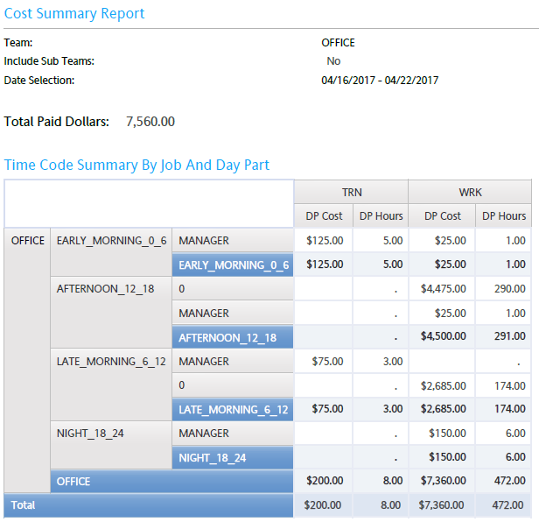Cost Summary Report
The Cost Summary report is a report that displays three separate sets of summary information. All three summary queries are cross tab reports. The first cross-tab displays the Total Cost, Total Hours and Total Cost % by timecode or by hour type (page 1). The second cross-tab displays the Total Cost, Total Hours and Total Cost % by Timecode/Hour Type and by Job (page 1). The third cross-tab displays cost and hours by Team, by Day Part, by Job and by Timecode/Hour Type (page 2). The total cost, which is based on the dates selected, is also displayed at the very top of the report.
This report requires that you set different jobs for the employee of the team under Employee Labor Allocation, which you can access via . For more information on setting default labor allocations for employees, see "Creating employee labor allocation overrides" in the Infor Workforce Management Time and Attendance Implementation and Administration Guide.
Once you have completed the preliminary configuration for this report, you can run the report in .
Example output:
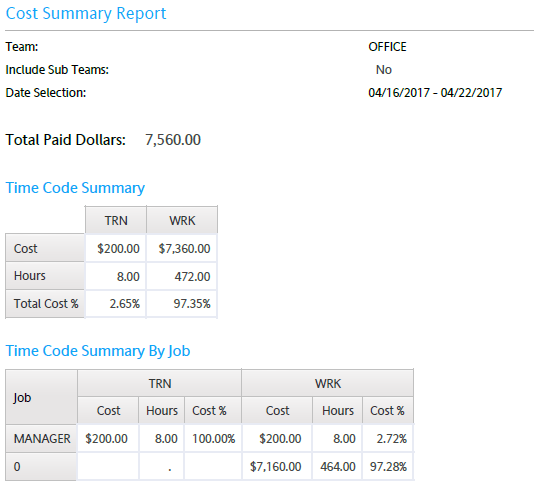
Example output page 2: