Display of skills in Relief Calling Area
Employee skills are displayed in the employee header of the employee pool in the Relief Calling Area. Names of the skills associated to the employees are displayed after the employee number (EMP_NAME field).
The color of text used to display employee skills in the header can be configured using the /system/modules/emvs/EMP_SKILLS_DISPLAY_COLOR registry parameter (default value is ES BLUE).
In case that the employee header cannot accommodate the entire list of skills for the employee, the skills will be truncated and display “…” at the end to indicate the truncation. Truncation is only applied after the default 25 character limit is exceeded. The 25 character limit is configurable using the /system/modules/emvs/EMP_SKILLS_SINGLE_LINE_LIMIT registry parameter (default value is 25). The setting of this registry parameter should take into account the typical length of employee numbers in the client’s implementation.
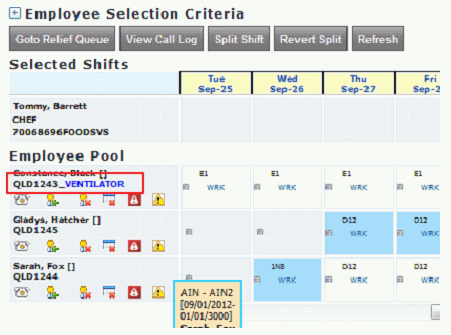
Hovering over the employee header displays the employee contact card. See Displaying jobs and skills in ASV.