HTML Clock Missed Swipe(s) screen
When the employee performs a swipe at the HTML Clock, the clock checks if the employee has scheduled swipes eligible for confirmation/correction. If they do, the clock presents the employee with a screen displaying the missed swipes.
In the sample HTML Clock screen found below, the employee has recorded three swipes. The HTML Clock displays these swipes for information purposes, but does not permit them to be altered by the employee. The employee is prompted to review and then correct each missed swipe individually. The suggested times, when available, are displayed to the employee. To edit the missed missed swipe, the employee must click the pencil icon.
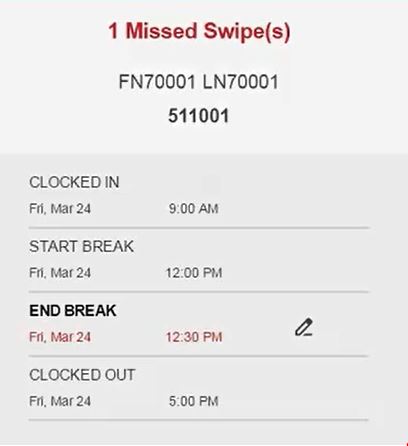
For more information on how an employee will use the HTML Clock to address missed swipes, see the HTML Clock User Guide.