The Clock
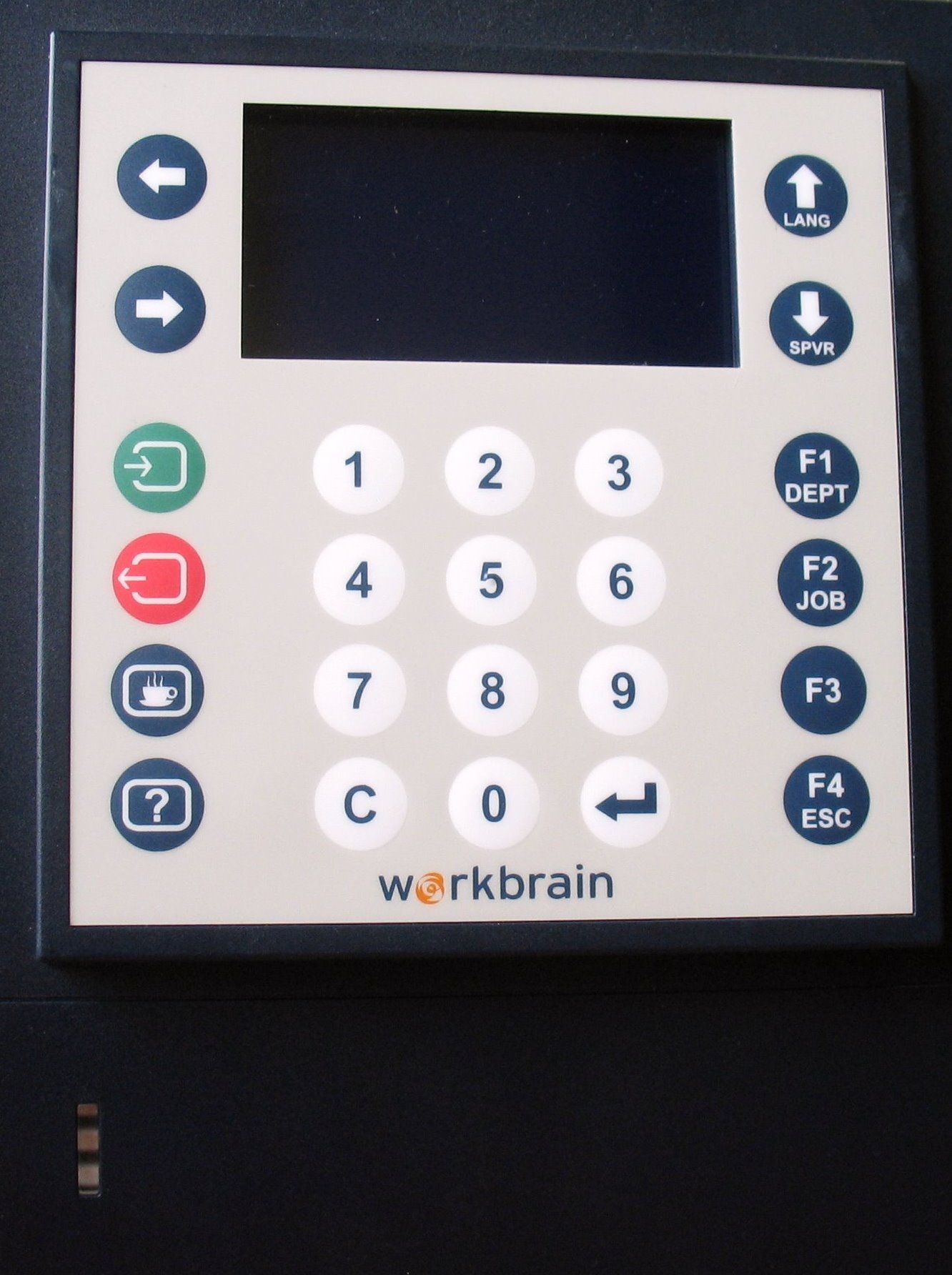
The WB5500 Series Clock has a numeric keypad, function keys, and a display screen. The screen displays up to eight lines of text with 20 characters on each line.
The WB5500 does not have a power or on and off button. The WB5500 powers on automatically when connected. The clock takes a few minutes to power on and automatically connect to the system.
The WB5500 Series Clock can come with different “heads” which support different methods of employee identification, such as a card reader, fingerprint scanner, or proximity reader which scans a key fob or badge.
The clock reader can be connected to the system using either an Ethernet (network) cable or with a modem using a regular phone line cable. If the clock reader is connected properly and working, you will see the current date and time displayed on the first line of the screen, followed by the message “Select a function“ on the second line.