Sales order approval process
This table shows the minimum and maximum parameters for sales order approval. Parameters are set up for each user in SA Operator Setup-OE/PO Options.
| Sales Order Type | Settings Available |
|||||
|---|---|---|---|---|---|---|
| Direct Order (DO) | Minimum Total $ | Maximum Total $ | Minimum Margin $ | Maximum Margin $ | Minimum Margin % | Maximum Margin % |
| Sales Order (SO) & Blanket Release (BR) | Minimum Total $ | Maximum Total $ | Minimum Margin $ | Maximum Margin $ | Minimum Margin % | Maximum Margin % |
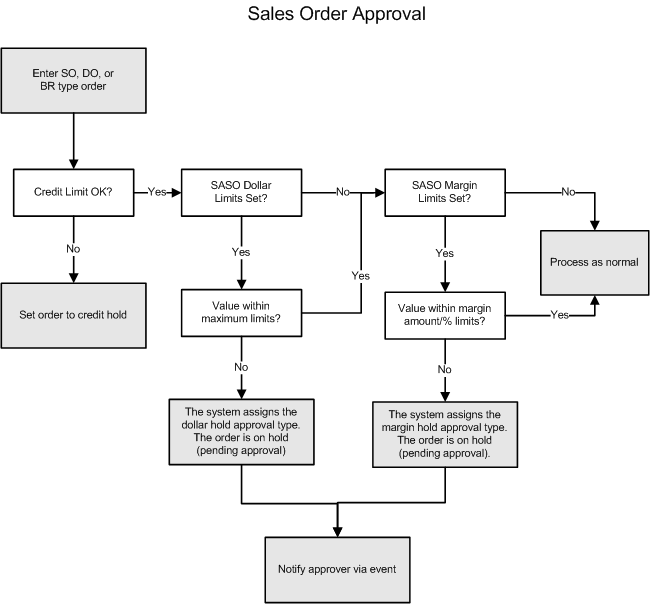
Only an operator with the correct security can approve a sales order that has been assigned a Margin or Total Value hold code by the system. This security option, Allow Override of Order Approval Status, is set in SA Operator Setup. The operator must approve the order in Sales Order Entry. Changing the line items to bring the total amount within the limits does not change the approval status.
Even if fully tendered, stock orders and blanket release orders are automatically placed on Margin hold if they fail to meet the minimum margin percent hold value.