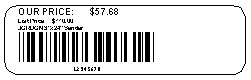Product Entry Label Printing Report overview
Function acronym: ICEL
Use this report to print bar-coded labels for inventory products to facilitate automatic identification and data entry. You can print labels for active stock and serialized products.
The information for your labels is obtained from Product Warehouse Product Setup, Product Setup, Purchase Receipt of Inventory Entry records, and portable hand-held devices. Each step of a product’s movement from receiving to shipping can be tracked with barcode labels.
The report can generate label formats 1-6 for Datamax, Intermec, and Zebra printers. You cannot print these labels on matrix or laser printers.
Code 128-B barcode symbology is used on each label.
Format 1
This label includes the full product description from the Product Setup record, the product number, and the base price from the Product Warehouse Product Setup record. The label size is 4 x 2 inches.
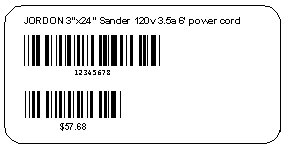
Format 2
This label includes the product number and serial number. The label size is 4 x 2 inches.
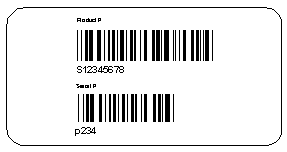
Format 3
This label includes the full product description and the part number. The label size is 3 ½ x 1 inches.
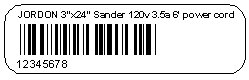
Format 4
This label includes the product number, serial number, and the full product description. The label size is 4 x 2 inches.
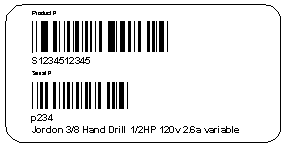
Format 5
This label includes the product number and the full product description. The label size is 4 x 2 inches.
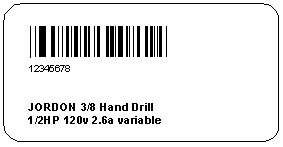
Format 6
This label is intended for marking products in a retail or showroom environment. It includes the base and list prices from Product Warehouse Product Setup, the first description from Product Setup, and the part number. If you use a 2 x 1-inch label, you can print an 11-character part number. If you use a 3 ½ x 1-inch label, you can print a 24-character part number.